How can I update my organization's profile information?
Access "Settings" from your profile icon on the top right of the dashboard. Here, you can manage details like company information, web URLs, custom email templates, your profile, and password.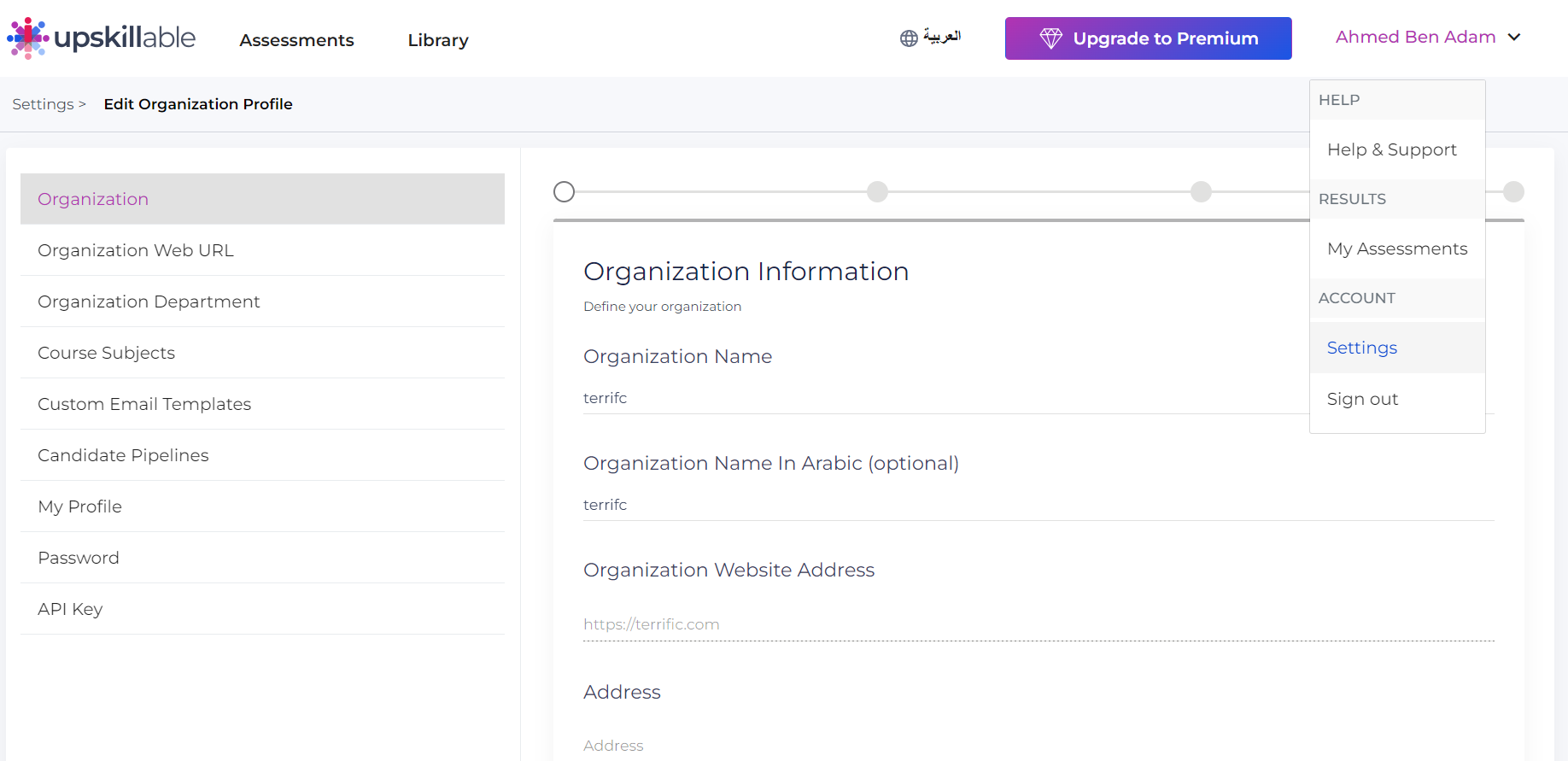
Related Articles
How can I tailor my profile settings?
Fine-tune your experience in the "Account" settings. Customize preferences, tailor notifications, and ensure your dashboard aligns perfectly with your needs.How can I access my profile and insights?
Your profile at the top-right corner opens doors to personalized resources. Access the Help Center for knowledge, dive into individual assessment reports, and customize your experience in the "Account" settings.How can I access support through my profile?
Access a wealth of knowledge through the Help Center by clicking "Help and Support" in your profile. Get your questions answered, empowering you to navigate and utilize the platform effortlessly.What information do I need to provide during the sign-up process as an organization?
During the sign-up process, you'll need to enter your first name, last name, organization name, website, number of employees, and your role in the organization. This information helps us personalize your experience and provide valuable insights for ...What's the key to successful team onboarding and development on Upskillable?
The key lies in exploring the Library, customizing and sending assessments, and consistently creating opportunities for growth. The platform supports your journey toward team excellence.