How do I customize the assessment for my team?
If you choose to invite your team, you'll land on the "Customize your assessment" page. Here, you can provide a unique name for the assessment you're creating.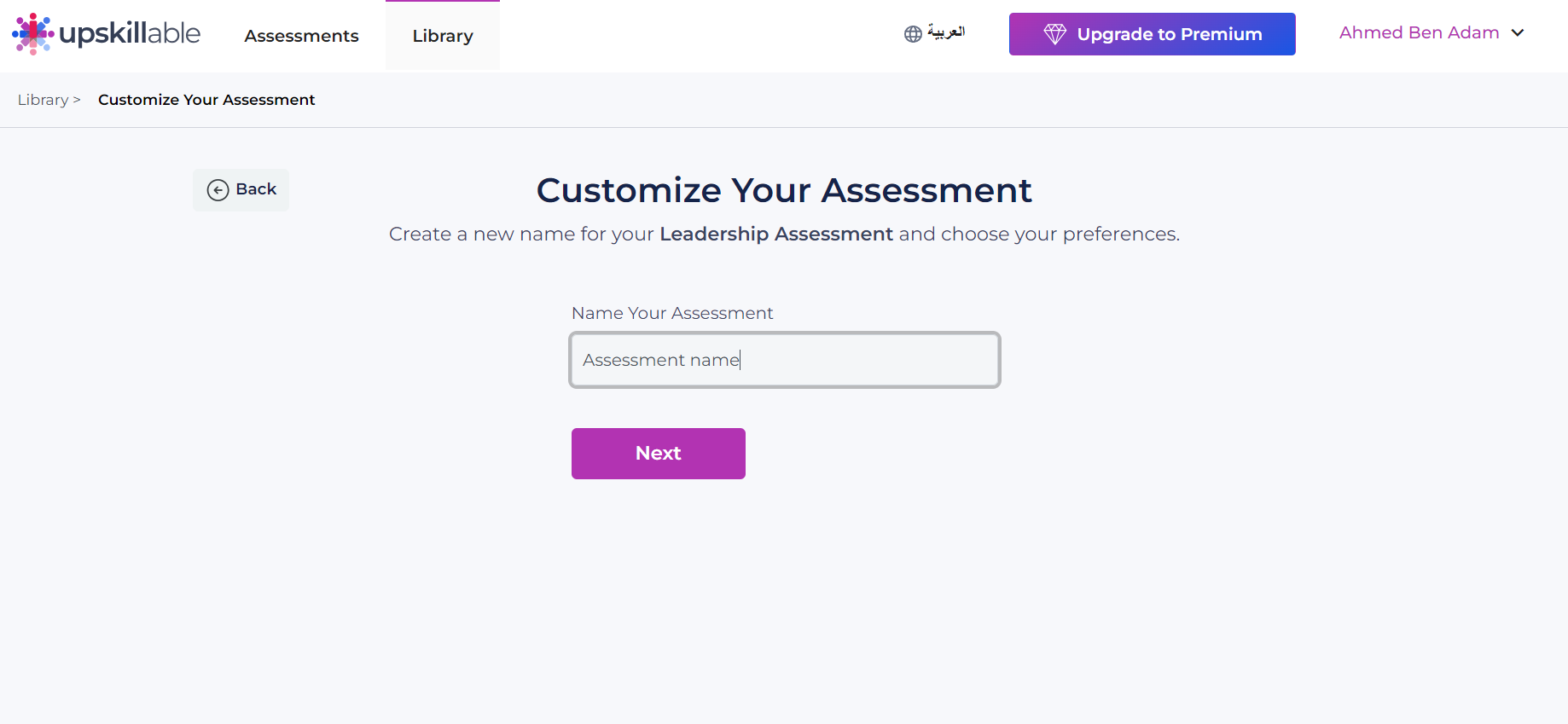
Related Articles
How can I access my profile and insights?
Your profile at the top-right corner opens doors to personalized resources. Access the Help Center for knowledge, dive into individual assessment reports, and customize your experience in the "Account" settings.How can I invite my team members to take the assessment?
After customizing the assessment, proceed to the "Share your assessment" page. Enter your team members' email addresses, personalize the language, and click "Send Invitations."What if I want to create more assessments for my team?
Your journey of empowering your team doesn't stop at one assessment. Click "New Team assessment" on the "Assessments" page to start the process anew.How can I utilize the "Assessments" section for team development?
Dive into the "Assessments" section to uncover insights. Understand team dynamics, identify strengths, and improve collaboration. Leverage these insights to shape your team's development path.What options do I have after selecting an assessment?
After selecting an assessment, you can choose to "Invite Team" to engage your team members or "Take Assessment" yourself as a leader.